Dev environment for contributors¶
Setting up the project in your IDE¶
Get the right IDE¶
We recommend using the most recent version of IntelliJ IDEA to contribute to this project (consider 2020.3 or newer).
Prepare your fork¶
- Fork this project from GitHub if not already done.
- Clone your fork locally.
- Checkout the
mainbranch. - If your fork is not fresh, ensure its
mainbranch is up to date with upstream:- Run the
git fetch upstreamcommand. - Run the
git merge upstream/maincommand.
- Run the
- Create a new branch based on
mainwith a name describing what it is about.
Import the “plugins” Gradle project¶
- Locate the
plugins/settings.gradle.ktsfile in the “Project” tool window. - Right-click on it to open the contextual menu.
- Select “Link Gradle Project”.
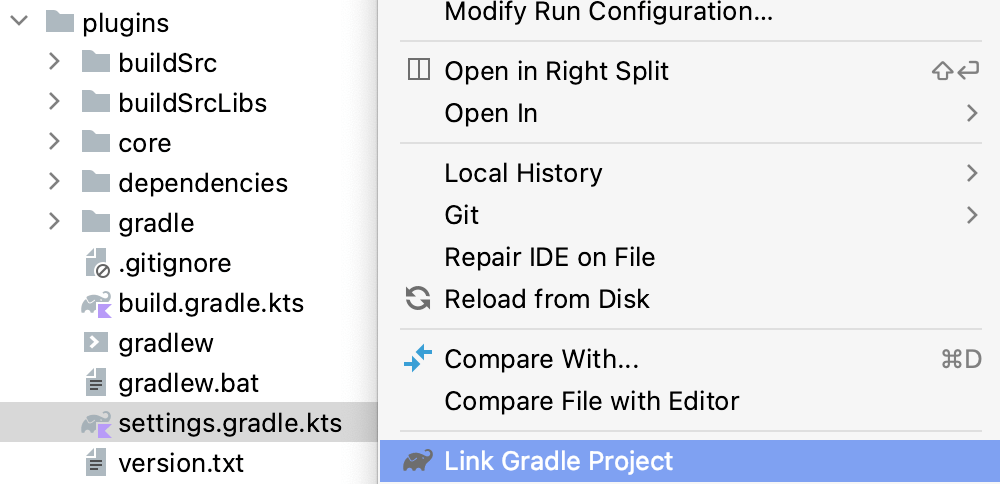
Publish the current version locally¶
This step is required for the samples to work afterwards and enable you to test your changes.
- Ensure the version in the
plugins/version.txtfile ends with-SNAPSHOTto avoid overlapping a published version. - In the “Gradle” tool window, or from the terminal, run the
publishToMavenLocaltask.
Testing changes locally¶
Import the samples to test the changes¶
We have multiple samples to test integration in different scenarios.
Here are their names, you can find them in so-named directories in the repo:
- sample-kotlin
- sample-groovy
- sample-android
- sample-multi-modules
The first two samples (sample-kotlin and sample-groovy) are the ones you should always test your changes on. They are lightweight, so it’s quick to set up and iterate with.
For edge cases in multi-modules projects and for Android specific things, the two other samples are the ones to test your changes on.
To import a sample, just like you did for the plugins Gradle project, right-click on the settings.gradle or settings.gradle.kts file and select the “Link Gradle Project” option.
Testing in your own project¶
To test your changes in your own project locally, in the settings.gradle or settings.gradle.kts file, you need to add the mavenLocal() repository in the pluginManagement section (create the block at the top of the file if you don’t already have one):
pluginManagement {
repositories {
gradlePluginPortal() // Needed to keep using the Gradle plugin portal for other plugins.
mavenLocal() // Also use mavenLocal for local-only versions.
}
}
Once you’re done, you can replace the version with the snapshot version (e.g. 0.9.8 -> 0.9.9-SNAPSHOT) and test your changes.